





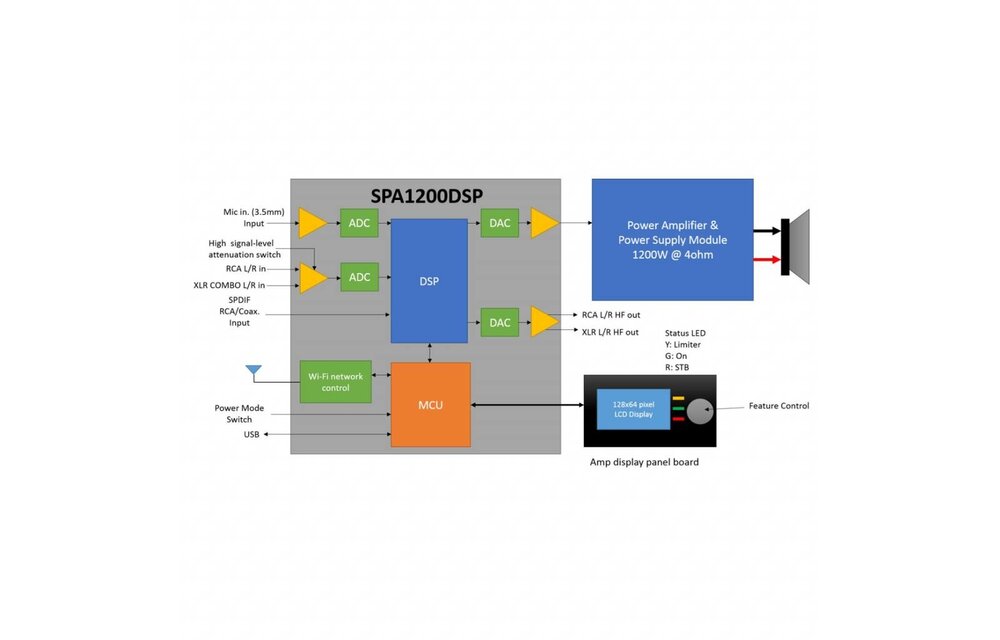
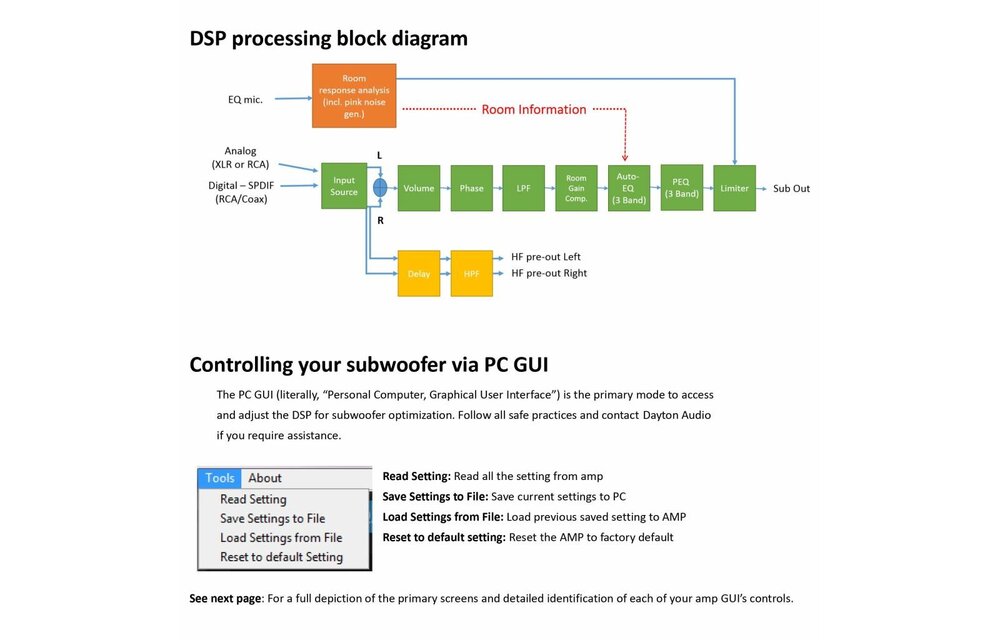
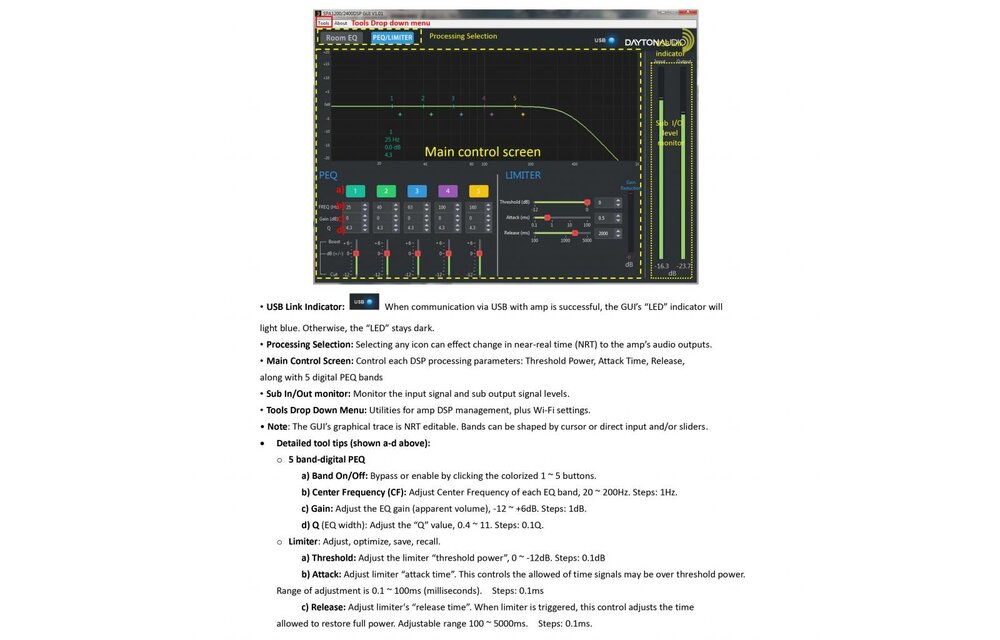
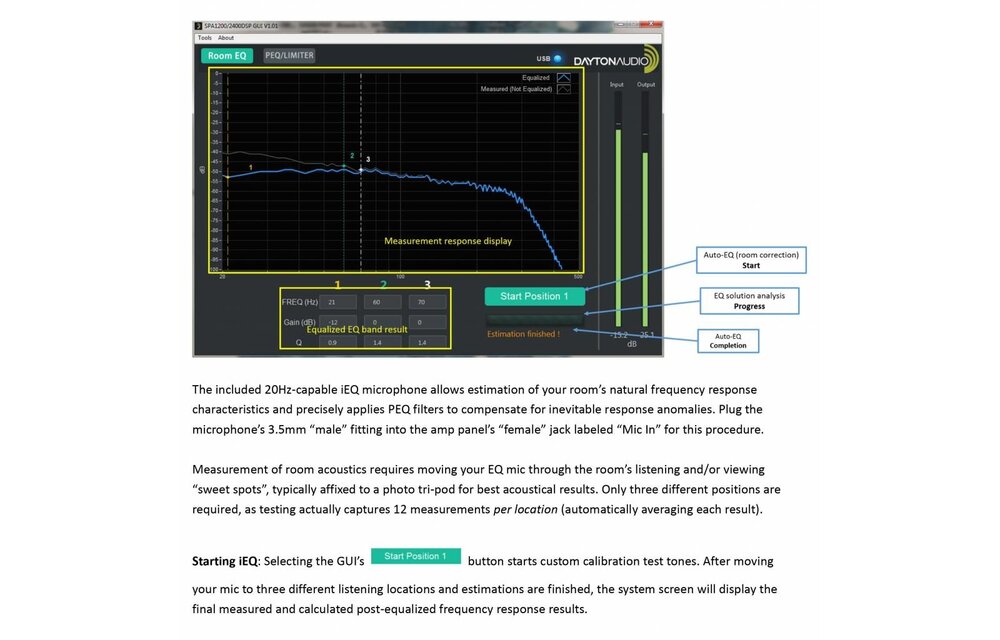
SPA1200DSP 1200W Subwoofer Amplifier with DSP
- Verzending altijd verzekerd en met track & trace
- Voor 16u besteld, vandaag verstuurd
- Gratis verzending vanaf €99
- In-house technische support






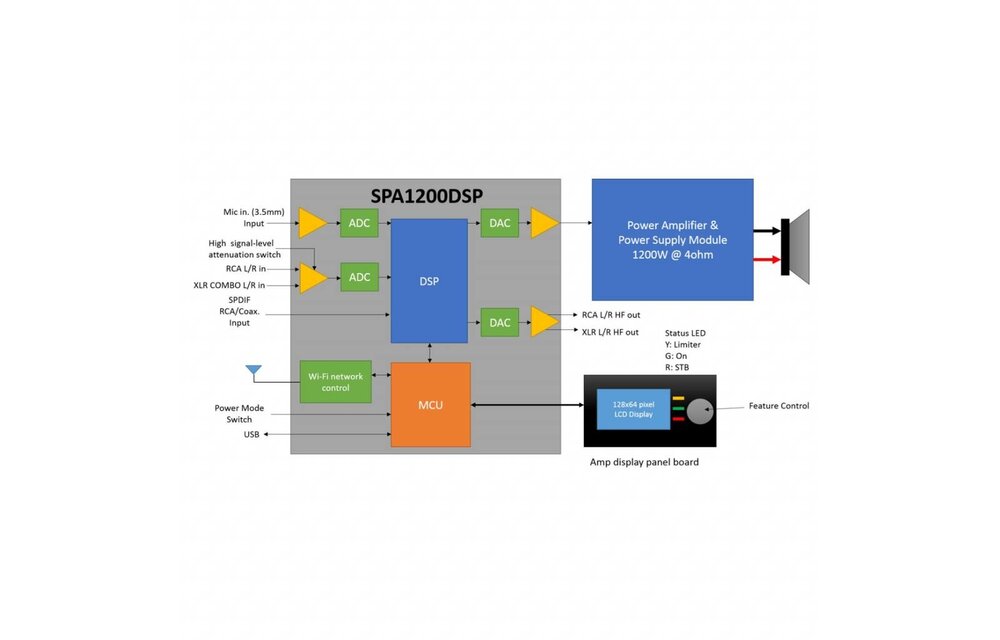
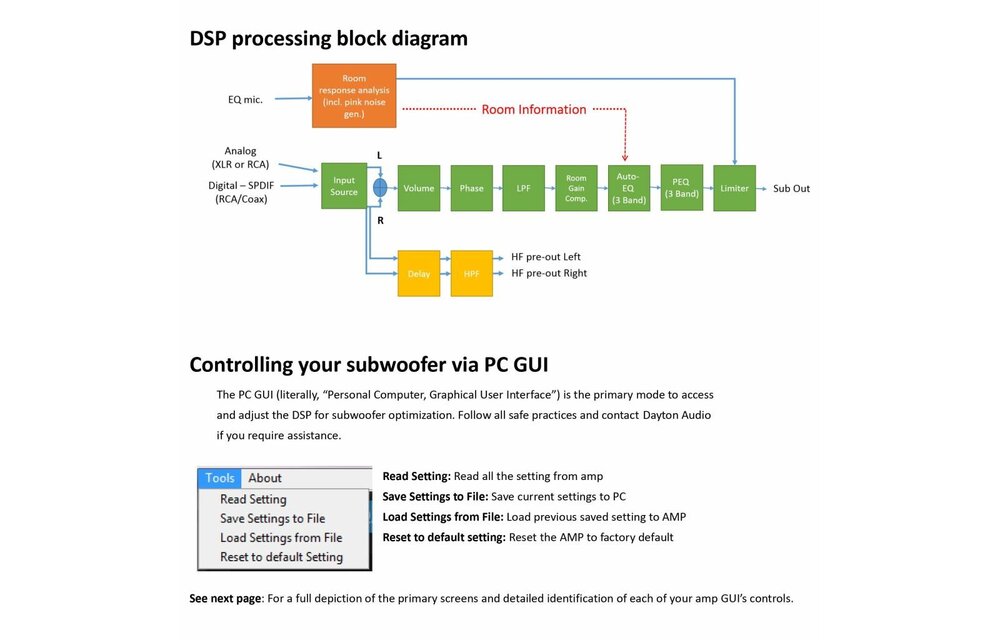
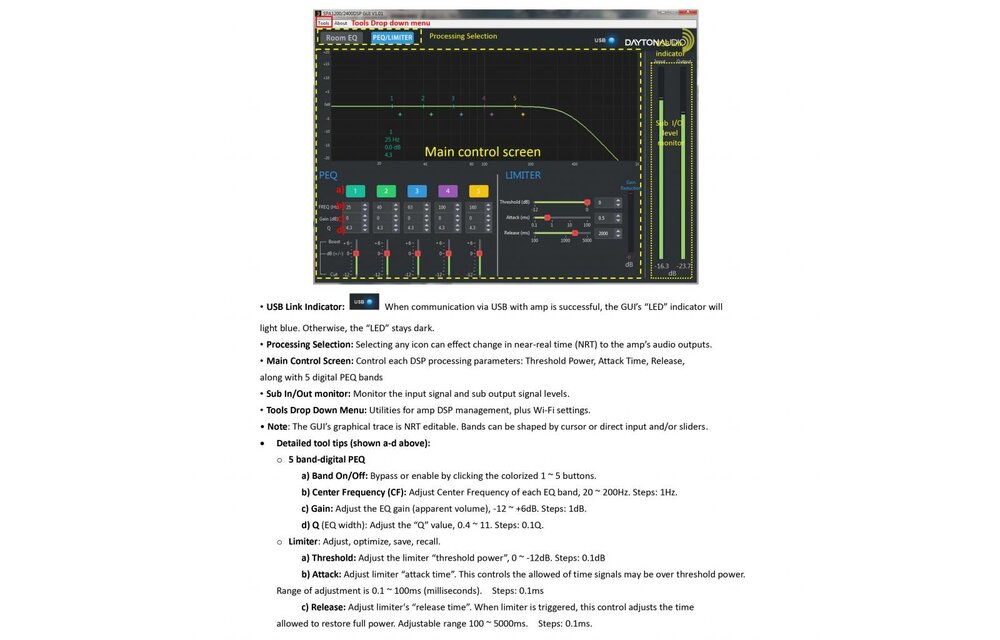
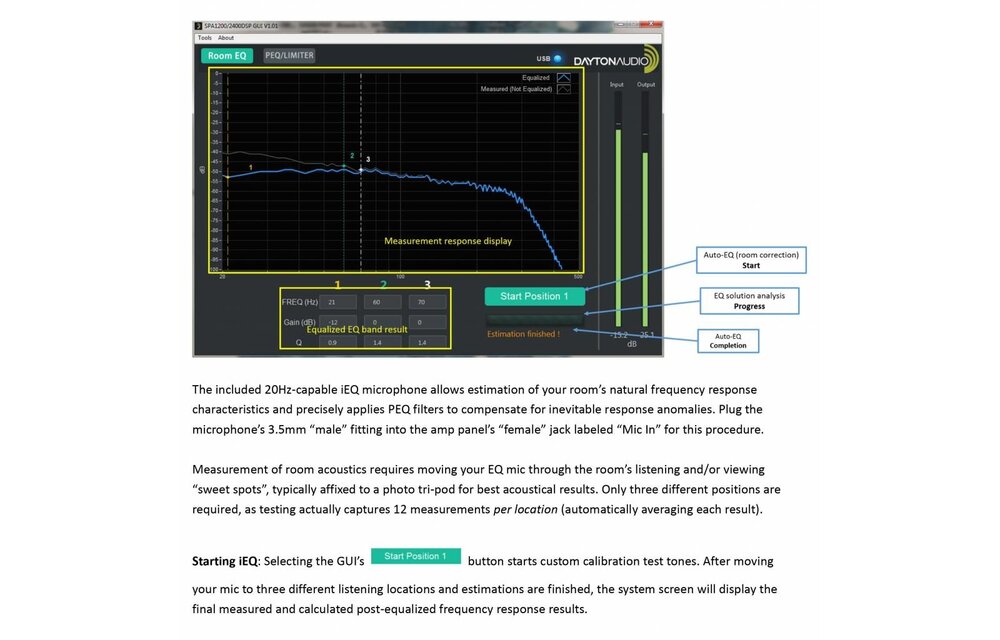






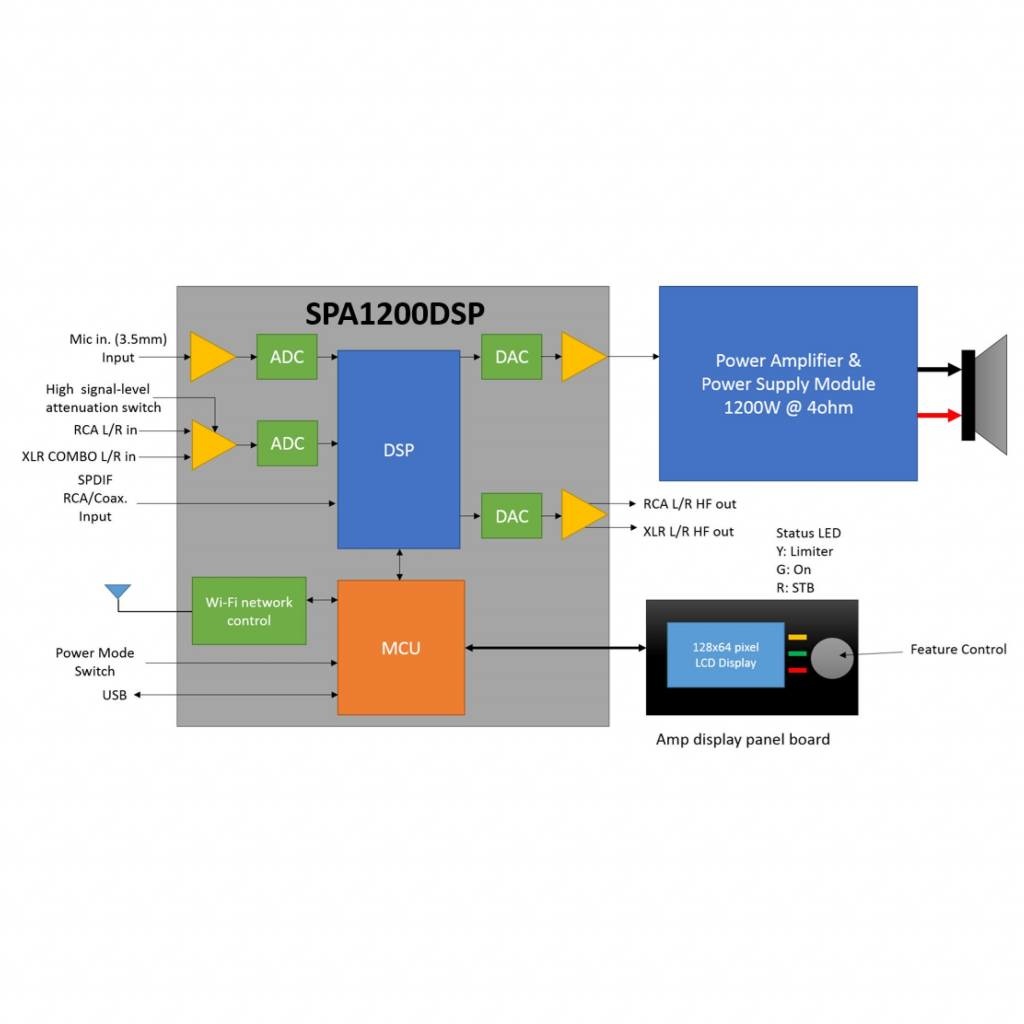
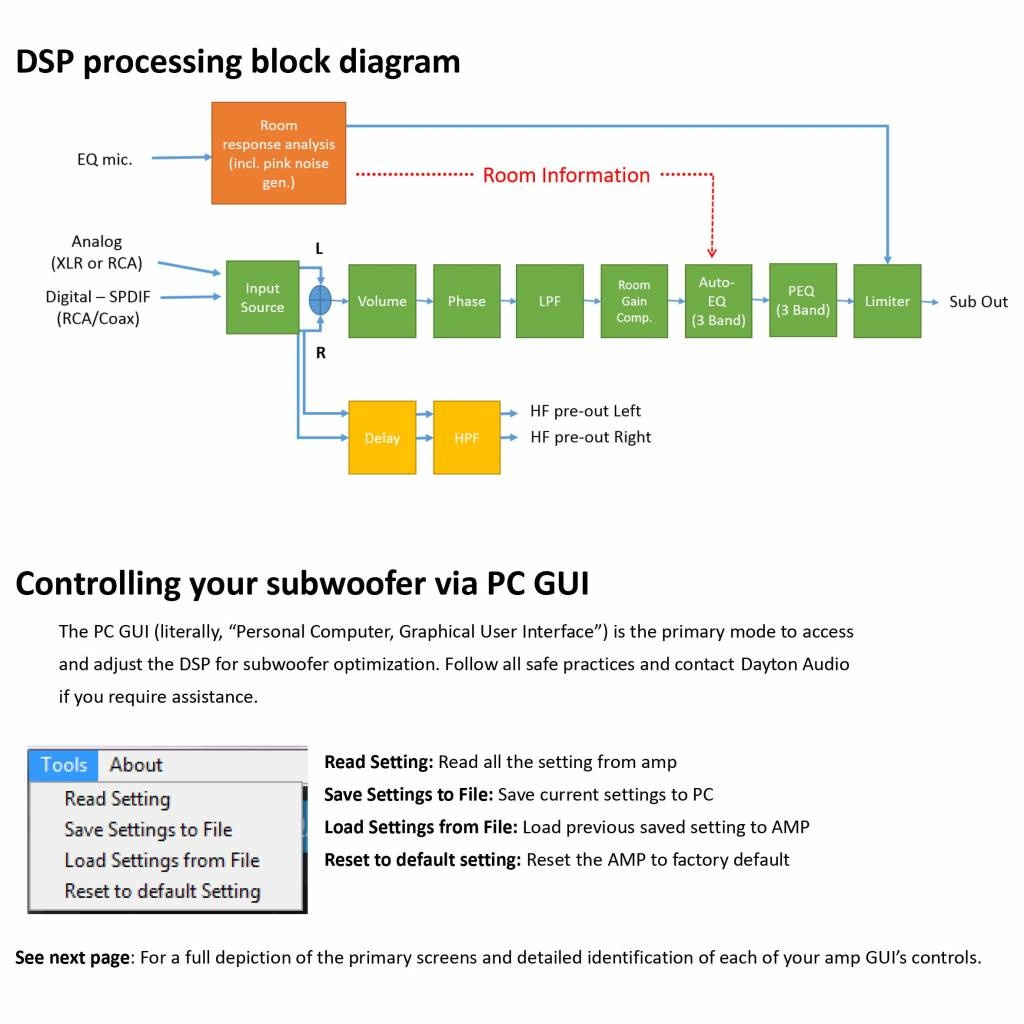
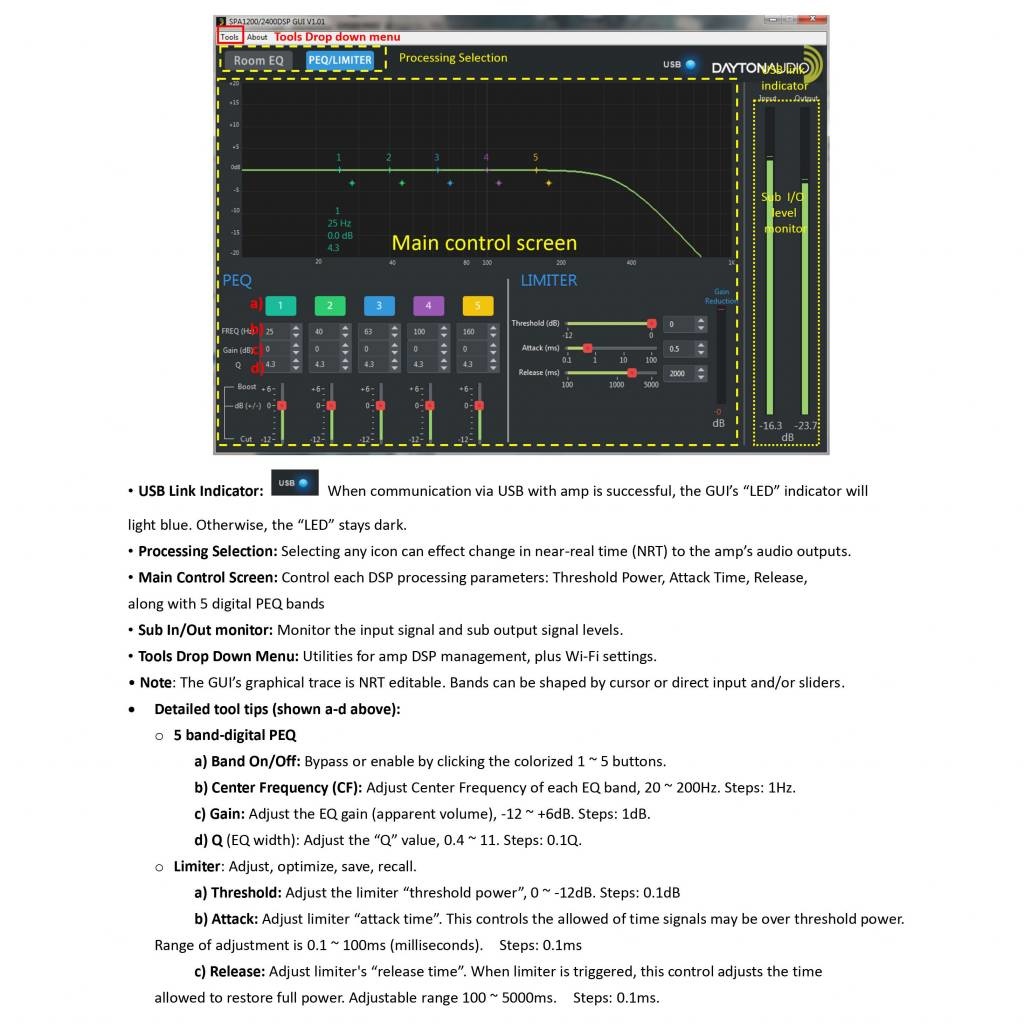
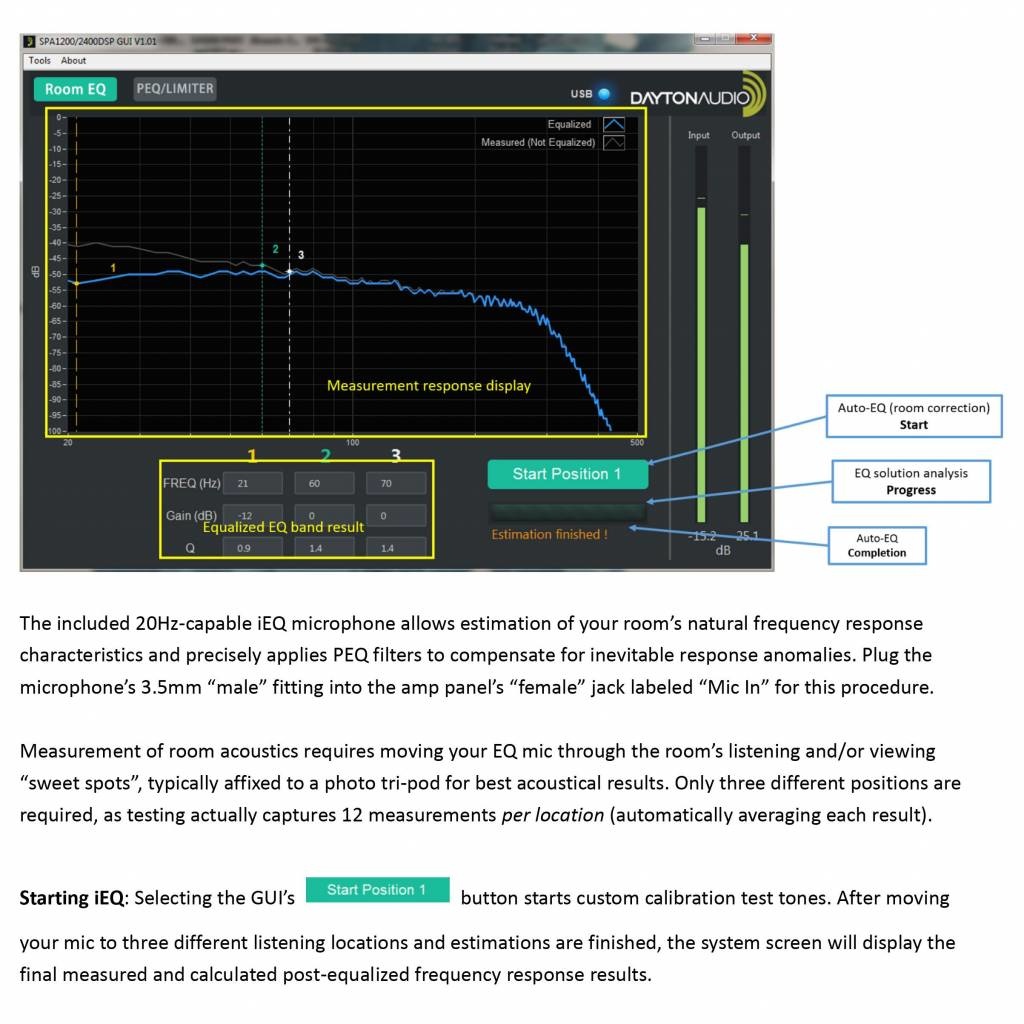






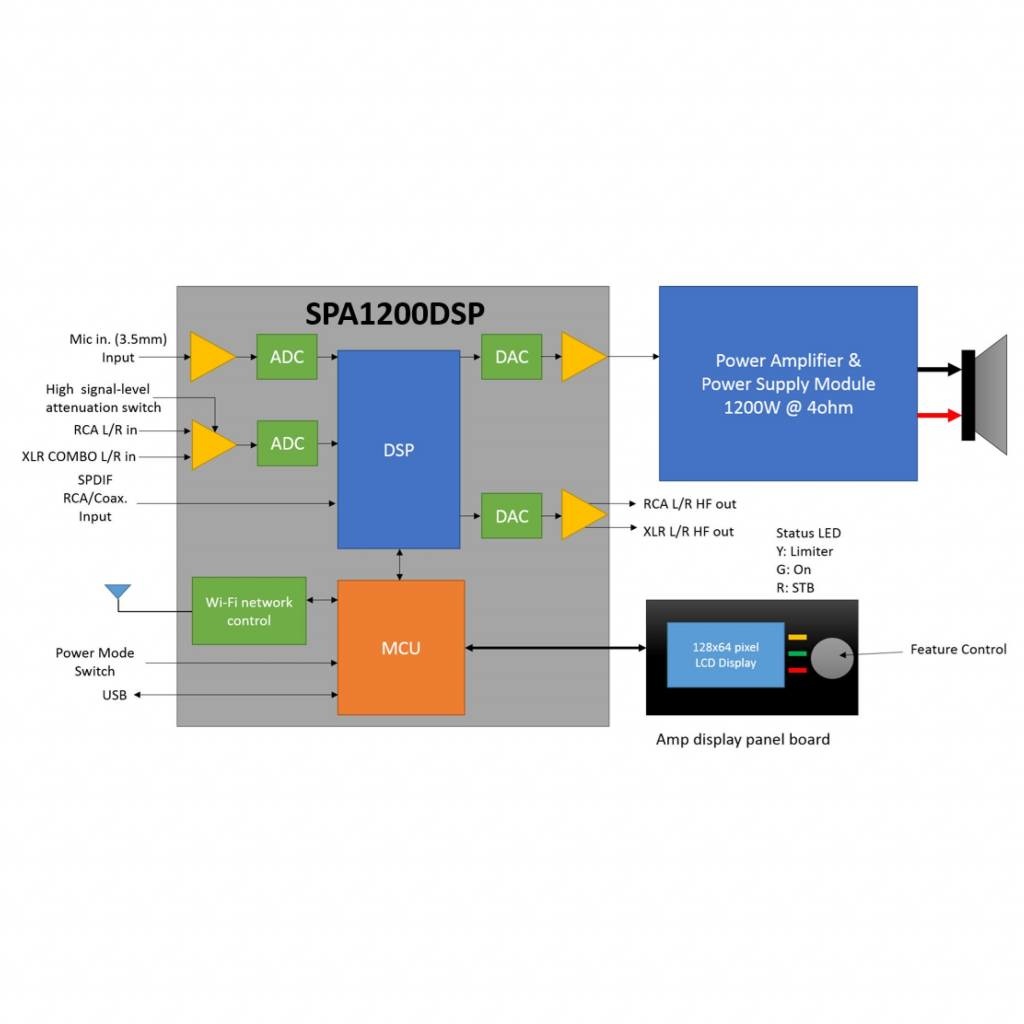
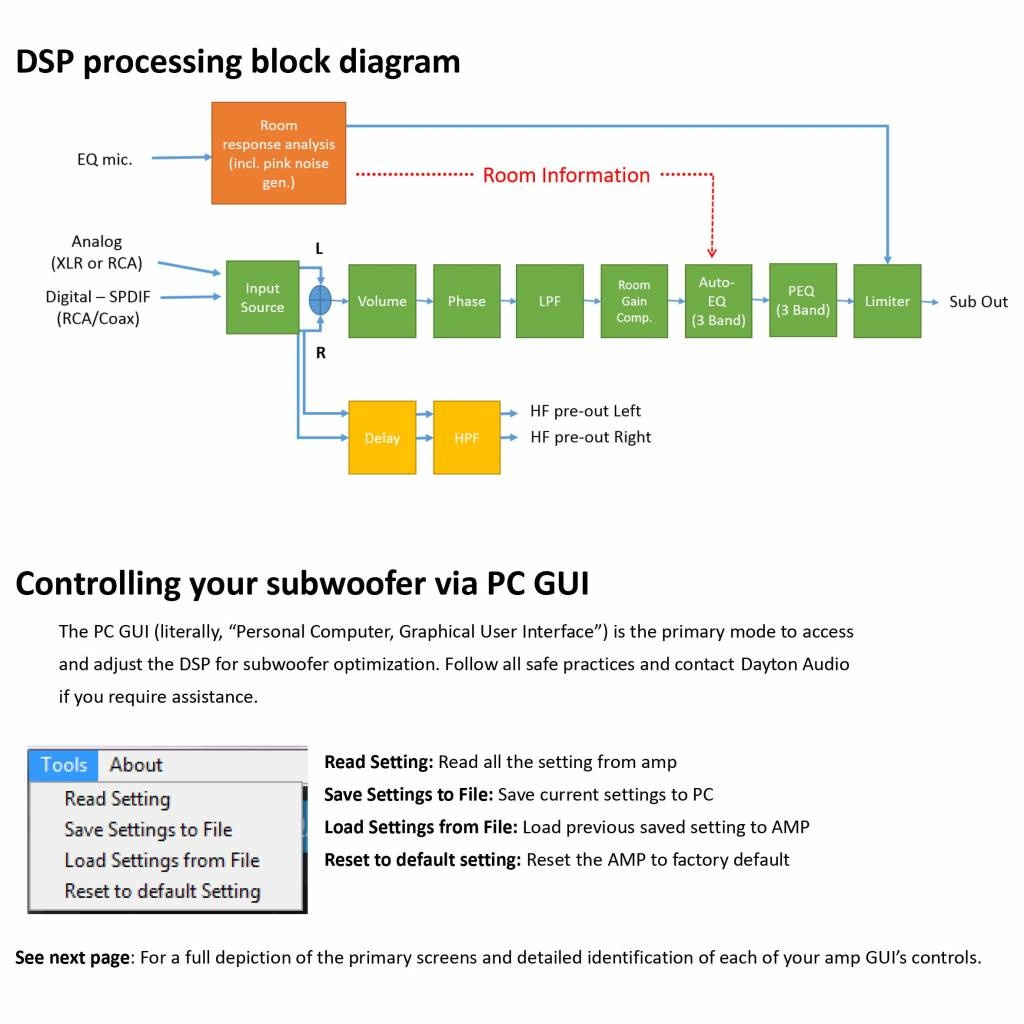
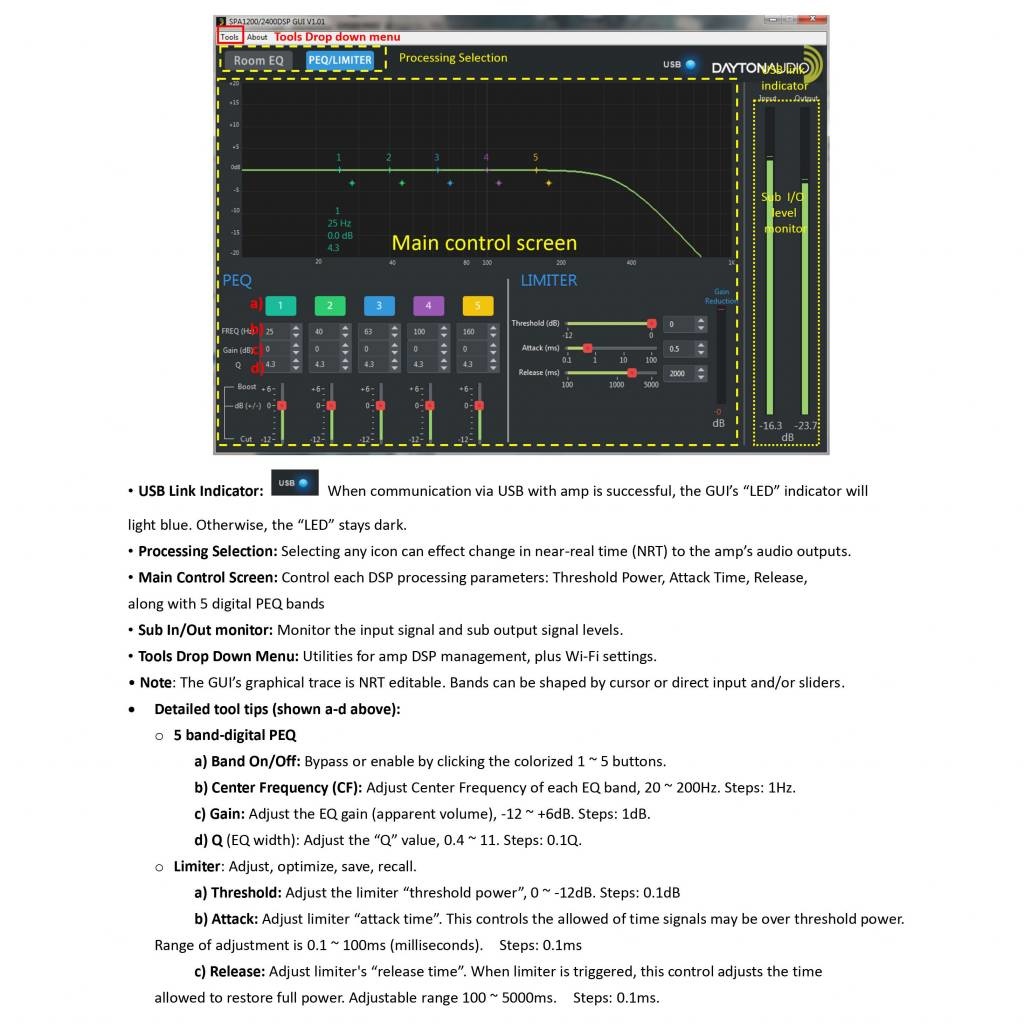
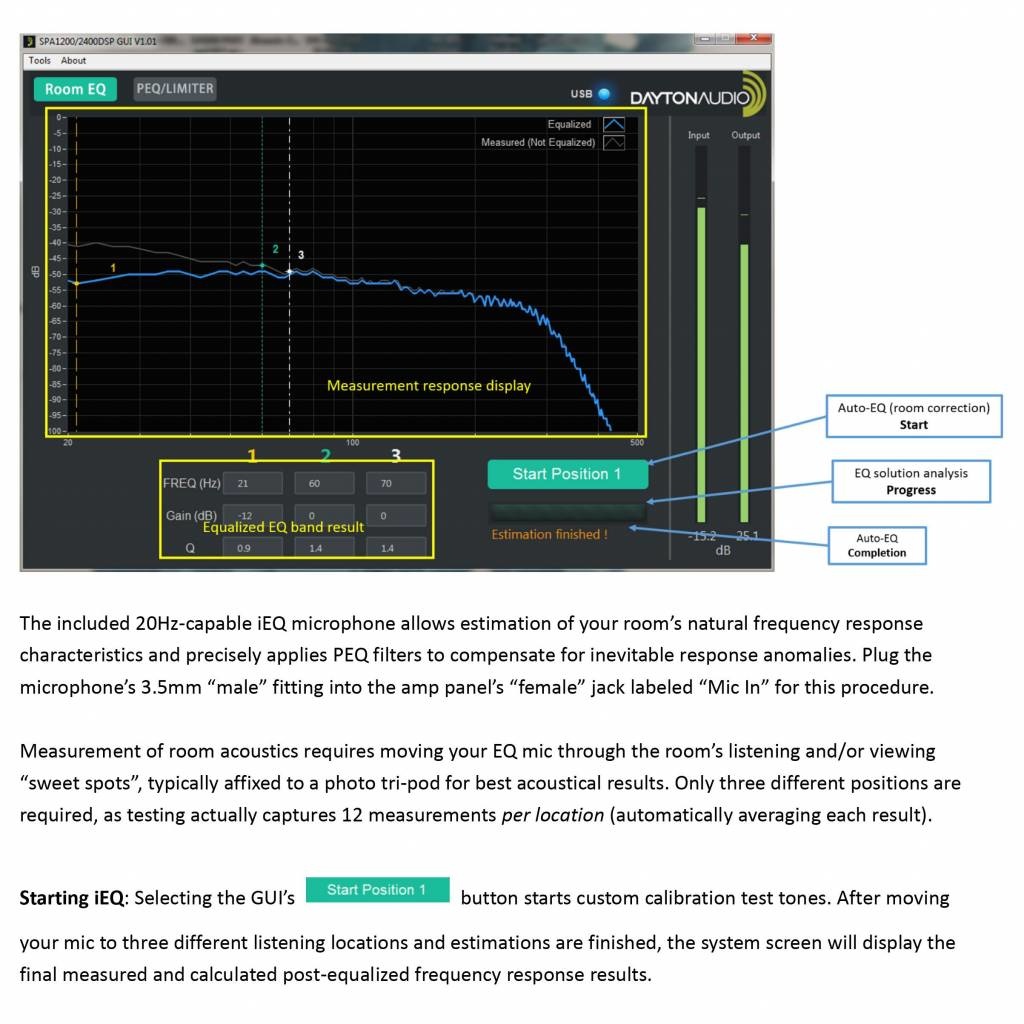
Thanks to the Dayton Audio SPA1200DSP digitally processed plate amplifier, it's possible to experience professional-level control over your subwoofer. Fine tune your system's low frequency performance, with groundbreaking power and finesse!
Dayton Audio SPA1200DSP 1200W Subwoofer Amplifier with DSP
Dayton Audio's SPA1200DSP true 1,200 watt digital switching plate amplifier features advanced signal processing control that every audio enthusiast wants. This power and flexibility is accessible via PC-GUI software, our innovative single-knob LCD control panel, or an iPhone feature management app.
Feature Control Panel Key
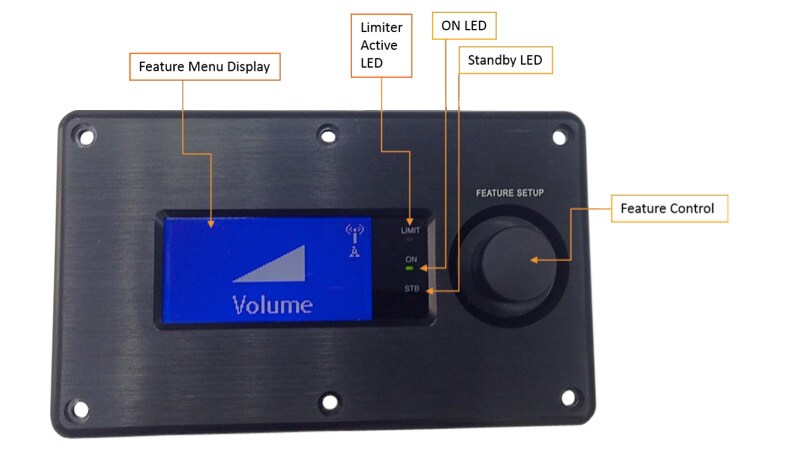
Power ON LED: Green LED when amp is operating normally
Standby (STB) LED: Red when amp is in energy saving "stand by" state
Limit LED (Yellow): Lit when Limiter is active
Feature Setup: Single knob digital actuator with single/double-click enabled with rotary scrolling to navigate the amp's extensive feature menu.
Feature controller display (128 x 64 pixel): Liquid Crystal Matrix (LCM) displays all of the feature menu and status.
Amp System Block Diagram
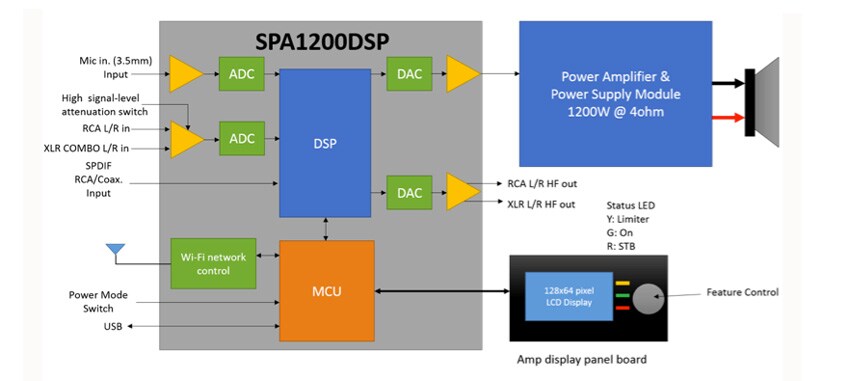
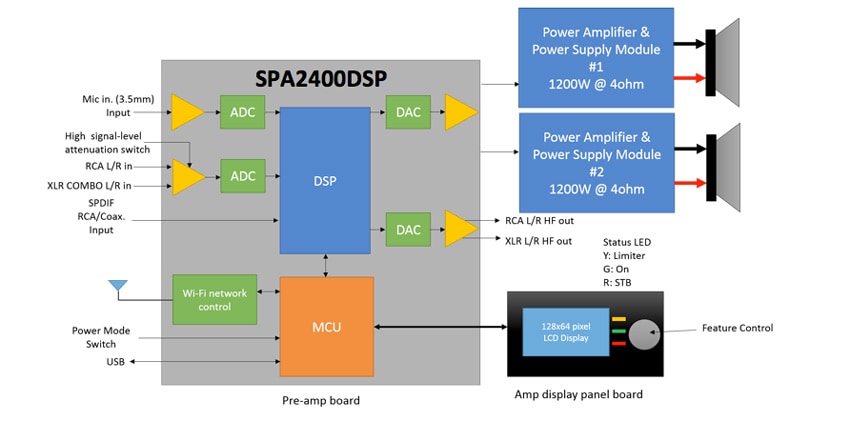
DSP Processing Block Diagram
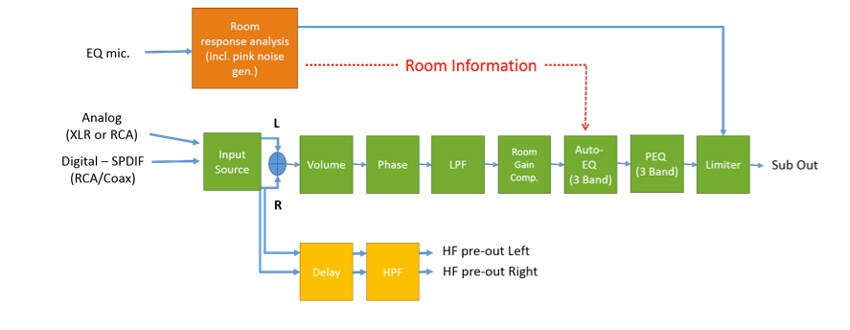
Controlling your subwoofer via PC GUI
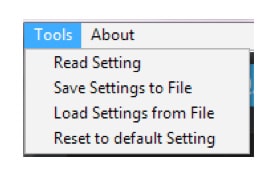
Read Setting Read all the settings from amp
Save Settingsto File Save current settings to PC
Load Settings from File Load previous saved setting to AMP
Reset to Default Setting Reset the AMP to factory default
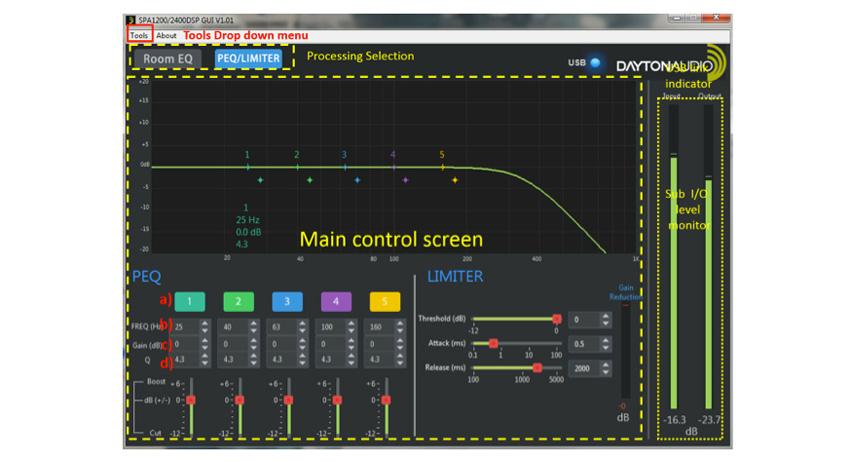
USB Link Indicator: When communication via USB with amp is successful, the GUI's "LED" indicator will light blue. Otherwise, the "LED" stays dark.
Processing Selection: Selecting any icon can effect change in near-real time (NRT) to the amp's audio outputs.
Main Control Screen: Control each DSP processing parameters: Threshold Power, Attack Time, Release, along with 5 digital PEQ bands.
Sub In-Out Monitor: Monitor the input signal and sub output signal levels.
Tools Drop Down Menu: Utilities for amp DSP management, plus Wi-Fi settings.
NOTE: The GUI's graphical trace is NRT editable. Bands can be shaped by cursor or direct input and/or sliders.
Detailed tool tips (shown a-d above):
5 Band Digital PEQ
Limiter: Adjust, optimize, save, recall.
Custom algorithms apply intelligent multi-band room equalization (iEQ™)
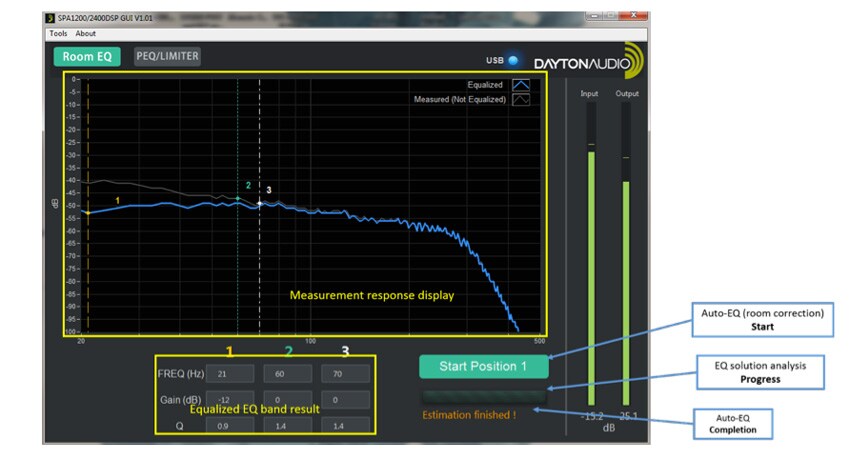
The included 20Hz-capable iEQ microphone allows estimation of your room's natural frequency response characteristics and precisely applies PEQ filters to compensate for inevitable response anomalies. Plug the microphone's 3.5mm "male" fitting into the amp panel's "female" jack labeled "Mic In" for this procedure.
Measurement of room acoustics requires moving your EQ mic through the room's listening and/or viewing "sweet spots", typically affixed to a photo tri-pod for best acoustical results. Only three different positions are required, as testing actually captures 12 measurements per location (automatically averaging each result).
Starting iEQ: Selecting the GUI’s button starts custom calibration test tones. After moving your mic to three different listening locations and estimations are finished, the system screen will display the final measured and calculated post-equalized frequency response results.
Controlling the Subwoofer via the Control Panel
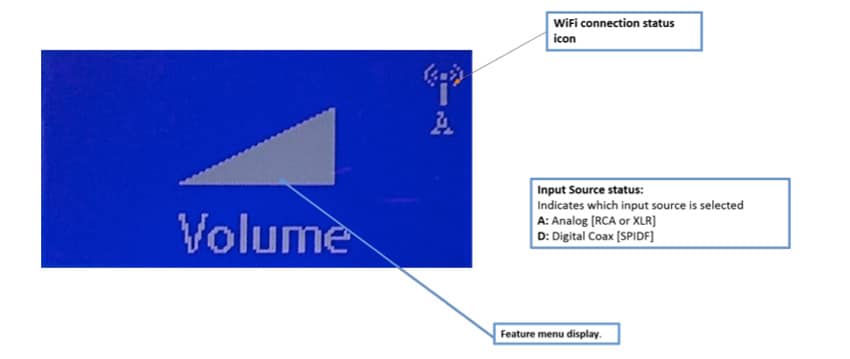
Volume, Phase, Low-Pass Filter and all other controls are also accessible via the included rotary control.
Volume (shown above) is selected by a single click, upon which simple rotation allows 1dB adjustment.
A "double-click" brings you back to the main menu. Subsequent rotation of the controller from the main menu navigates you through a series of setup menus.
Each of the "Function frames" at left correspond to the major feature controls on the amp. Each feature control uses the same single/double-click navigation.
Note all detailed sub-features on the next page.
Scroll around your amp and get familiar with its simple click and double click feature rotation.
Sub Remote Control iPhone App now available:
Dayton Audio SPA1200DSP PC and GUI software
Note: Microsoft .NET Framework 3.5 required for software to operate properly. You may need to install .NET Framework 3.5 for use on newer versions of Windows (8.1 or 10)
Er zijn nog geen reviews geschreven over dit product..